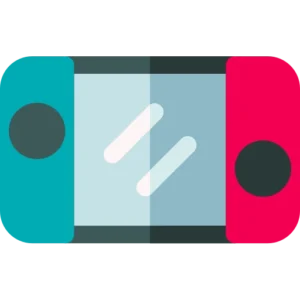The fans of Nintendo Switch games need to know everything about Yuzu, Yuzu firmware, and keys to run games on other devices. You can play the most famous titles like Super Mario Bros, Minecraft, etc. So, you don’t need to invest in the expensive console of Nintendo. Instead, get the emulator and required Firmware and Keys to start your gaming journey.
Are you ready to harness the power of Yuzu? If yes, then you cannot skip the Firmware files or keys. Let me tell you about Yuzu Firmware first;
Table of Contents
What is Yuzu Firmware?
Yuzu is the emulator you need to run the Nintendo Switch games on Android, windows, or Linux. Yuzu Firmware is the software file that copies the gaming hardware and software environment.
So, to experience seamless, optimal gaming performance on Yuzu, you need Yuzu firmware. Firmware is a must since Yuzu works with prod keys and Firmware files.
You May Also Need: Yuzu Prod Keys – Switch Prod Keys
| Version | MD5 Hash | Size | Link | Mirror |
|---|---|---|---|---|
| v20.0.1 | 552422f6fcb135b47a1250c48ae5a2d7 | 340MB | Download | |
| v20.0.0 | 674d839e3022d70e75800c822c8e8466 | 340MB | Download | |
| v19.0.1 | c9861078638a8f90e676e15db0bbe0f2 | 322MB | Download | Download |
| v19.0.0 | 2ce401a4cdee011824c2487e0f1446a9 | 322MB | Download | Download |
| v18.1.0 | dfd91e2bc34ebf81897a2c65723ee396 | 320MB | Download | Download |
| v18.0.1 | 70b1e47e6148974e6f35ccb32042d80e | 323MB | Download | Download |
| 18.0.0 | 8dbacdbaa4e90be98ed0706f7e90a241 | 323MB | Download | Download |
| 17.0.1 | 107f55a13e35efc95c27eca693f93ab7 | 323MB | Download | Download |
| 17.0.1 (Rebootless Update) | 5a56b448fcdf173aa0785ee95c3bbdad | 323MB | Download | Download |
| 17.0.0 (Rebootless Update) | 7b6e528486a013b035d9fbb4bd32b15e | 323MB | Download | Download |
| 17.0.0 | 907f7c99ba54ff84aba5dfc9e22df968 | 323MB | Download | Download |
| 16.1.0 | c32db52758a4bf6503869db531012e3d | 325MB | Download | Download |
| 16.0.3 (Rebootless Update 2) | 61e55a44e15f33bc79a80388fa82dd8a | 325MB | Download | Download |
| 16.0.3 (Rebootless Update) | 2c826b4df34a48660d923cc6f47ec949 | 325MB | Download | Download |
| 16.0.3 | ebb152b356b94eb95ed4a5ab9d4145f1 | 325MB | Download | Download |
| 16.0.2 | 462c6a0d29daa4170c37ad1b95899bd5 | 325MB | Download | Download |
| 16.0.1 | cb287286188dc3072352af2bb4830911 | 325MB | Download | Download |
| 16.0.0 | 9feda64cab86f851f1630979ae33a6d5 | 325MB | Download | Download |
| 15.0.1 (Rebootless Update) | 4fe164705b2392592553586f7cf9d03e | 322MB | Download | Download |
| 15.0.1 | 69735562cebf54ec61aad54cfefc9a5d | 322MB | Download | Download |
| 15.0.0 | a7023429f85fdd3a40b4661188f5b65a | 322MB | Download | Download |
Yuzu Firmware Minimum CPU Requirements

The minimum CPU requirements for Yuzu’s newest Firmware files are the following:
- It requires any x86_64 CPU that supports the FMA instruction set, including most Intel and AMD CPUs from the last decade.
- At least six threads (A CPU should have at least six cores).
So, don’t delay the process anymore. We provide the latest firmware switches for your emulator. You can have a great gaming experience and stunning graphics. In the list, we have mentioned both Global Firmware and China Firmware.
So, now that you know the importance of Yuzu Firmware, it is vital to install it.
Yuzu Detailed Guide
Here is the detailed guide you can follow to install Yuzu Firmware;
- Get the latest version of the firmware.
- Make sure you extract the zip file.
- Once extracted, open the folder and copy the files.
- Close the folder and launch Yuzu. Navigate the file menu and choose Open Yuzu Emulator.
- Look for the Nand folder and open it. Search for system > Contents > registered inside.
- Paste the copied files into the registered folder.
Finally, you installed the Yuzu Firmware on the emulator. If you face issues like “Yuzu Encryption Keys Mission Error.” download the prod keys and paste them into the keys folder.
How to Verify Yuzu Firmware Installation?
Verify the Installation:
- Do the following to verify the Yuzu Emulator installation;
- Open Yuzu Emulator (re-launch if not closed).
- You can now verify keys and firmware files. Check if they are working.
- Finally, you can play games.
How To Update Yuzu Firmware?
Now, let us have a look at how to update Yuzu firmware. For that, you will require the latest prod keys and title keys.
Note: make sure you have the latest keys installed on Yuzu.
You may now follow the steps to update Yuzu firmware with keys.
- First, it is necessary to get the files. Prod. Keys contain unlocking codes. There is no need for title keys to update the firmware, but it keeps the game at optimal performance.
- Then, open Yuzu and locate the keys folder. Navigate File>open the Yuzu folder.
- The folder contains the stored Yuzu files. Inside the folder, you may look for the keys folder. The keys folder contains both prod keys and title keys.
- You may now copy the prod Keys and title keys into the keys folder.
- Restart Yuzu.
Latest Yuzu Firmware:
Now, ensure that you have the latest version of Yuzu firmware. It should match all the prod keys and title keys in use. So, that is how you can update Yuzu firmware;
- Download the latest Yuzu Firmware from our site.
- Navigate the File. Then, open the Yuzu Folder.
- Copy the extracted Yuzu firmware files into this folder-/yuzu/Nand/system/contents/registered.
- Finally, you can restart the Yuzu Emulator.
Note: While updating Yuzu firmware, it is vital to make a backup to ensure data protection in case of any issues. Copy the Yuzu folder and store it into an SD card.
Yuzu Frequently Asked Questions
If you want to enjoy compatibility and performance, updating Yuzu firmware is the only way. It also resolves bug issues and adds new security features.
It is an open-source emulator to run Nintendo Switch games on PC, Linux, and Android.
Final Remarks
Hence, get the Firmware file and update it on the Yuzu emulator. The process is easy and quick. You can enjoy better and enhanced features of the games. So, update your Yuzu Firmware to keep up with the latest updates.